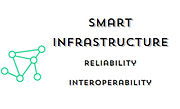Knowledge-Based
Frequently asked questions
Legacy devices in industrial settings refer to outdated equipment that’s still functional and crucial for operations. Even though they might be older than modern laptops or phones, these devices perform a specific task and replacing them entirely can be very expensive and disruptive. Here’s a breakdown of why legacy devices are used in industry:
-
Cost-effectiveness: Replacing perfectly functional equipment with new machines can be a huge financial burden. Legacy devices are often depreciated assets, meaning their value has already been written off, making them a practical solution.
-
Reliability: Many legacy devices are built to last. They may have simpler designs that are less prone to breakdowns compared to newer, more complex machines.
-
Skillset and familiarity: Workers might be highly skilled at operating and maintaining legacy devices. Replacing them with new technology would require retraining and potentially lead to production slowdowns.
Here are some of the challenges that come with using legacy devices:
-
Lack of support: Manufacturers may no longer produce spare parts or offer technical support for legacy devices. This can make repairs and maintenance difficult.
-
Security vulnerabilities: Outdated technology might have unpatched security holes, making them susceptible to cyberattacks.
-
Integration difficulties: Legacy devices often use older communication protocols that are incompatible with modern Industrial Internet of Things (IIoT) systems.
Despite these challenges, many industries find ways to integrate legacy devices with newer technologies. This can be done through:
-
Digital Retrofit: Adding new hardware or software components to legacy devices to enable them to communicate with modern systems.
-
Serial-to-Ethernet Converters: These devices act as translators, allowing legacy serial devices to communicate with Ethernet-based networks.
By finding ways to bridge the gap, industries can leverage the value of their legacy equipment while also enjoying the benefits of modern advancements. pen_spark
Industrial protocols are essentially the languages industrial machines and devices use to communicate with each other. These communication protocols establish the rules for data exchange between different devices on a network, ensuring everything runs smoothly.
Think of them like programming languages, but instead of creating software functions, they create a standard for how devices exchange information. Here’s a closer look:
-
Function: Industrial protocols specify how data is formatted, transmitted, and received by devices. They define things like error correction, synchronization, and how devices address each other on the network.
-
Benefits: By using common protocols, devices from various manufacturers can talk to each other. This enables functionalities like:
-
Real-time data exchange between machines and control systems
-
Monitoring of equipment health and performance
-
Remote control and configuration of devices
-
-
Examples: Some of the most common industrial communication protocols include Modbus, Profibus, EtherNet/IP, and OPC UA. Each protocol has its strengths and weaknesses, making it suitable for specific applications.
Industrial protocols play a vital role in modern industrial automation. They allow factories to create interconnected systems where machines can share data, leading to increased efficiency, productivity, and overall control of operations
IT/OT convergence refers to the merging of Information Technology (IT) and Operational Technology (OT) systems. Traditionally, these functioned as separate entities:
-
IT systems manage data processing and information within a company, like storing customer records or running business applications.
-
OT systems directly control industrial processes and physical equipment, like factory robots or power plant generators.
Convergence aims to break down these barriers and enable real-time data exchange between IT and OT. This can be achieved through:
-
Connecting OT devices to IT networks: This allows data collected from physical processes (e.g., sensor readings, machine performance) to be transmitted and analyzed within IT systems.
-
Unifying data management: Data from both IT and OT systems can be stored and analyzed together, providing a holistic view of operations.
Here are some of the key benefits of IT/OT convergence:
-
Improved decision-making: Real-time data from operations can be used to make data-driven decisions that optimize production, maintenance, and resource allocation.
-
Enhanced efficiency: Automation and data analysis can streamline processes, reduce errors, and improve overall operational efficiency.
-
Predictive maintenance: Sensor data can be used to predict equipment failures, allowing for proactive maintenance and preventing downtime.
-
New business models: Convergence can enable the development of new data-driven services and applications that improve customer experiences and create competitive advantages.
However, IT/OT convergence also presents some challenges:
-
Security risks: Connecting OT systems to IT networks can introduce new vulnerabilities to cyberattacks. Robust security measures are crucial.
-
Integration complexity: Merging different systems with potentially incompatible protocols and architectures requires careful planning and integration efforts.
-
Organizational change: Convergence might necessitate changes in company culture and collaboration between IT and OT teams.
Overall, IT/OT convergence is a powerful trend in industrial automation. By overcoming the challenges, companies can leverage the benefits of this convergence to gain a significant edge in terms of efficiency, productivity, and innovation.
-
Industry 4.0 itself isn’t a single standard, but rather a concept that describes a new way of thinking about manufacturing. It emphasizes heavy use of technology to create intelligent and interconnected factories. Here are some of the key technologies that underpin Industry 4.0:
-
Cyber-physical systems (CPS): These systems integrate physical machinery with computational algorithms, allowing for real-time monitoring and control.
-
Internet of Things (IoT): Connects machines and devices to gather and share data, enabling communication between different parts of the manufacturing process.
-
Big Data and Analytics: Large datasets from sensors and machines are analyzed to identify trends, optimize processes, and predict problems.
-
Cloud Computing: Provides access to computing resources and storage on-demand, facilitating remote monitoring and data analysis.
-
Artificial Intelligence (AI): Enables machines to learn from data and make autonomous decisions, such as predictive maintenance or automated quality control.
-
Additive Manufacturing (3D Printing): Creates complex objects layer-by-layer, enabling on-demand production and mass customization.
-
Robotics: Automates tasks and improves efficiency in various aspects of manufacturing.
By implementing these technologies, industries can achieve significant advantages including:
-
Increased productivity
-
Improved quality control
-
Reduced costs
-
Enhanced flexibility in production
-
Greater sustainability
While there isn’t a single standard that defines Industry 4.0, there are various organizations working on developing standards and reference architectures to guide implementation. These efforts help ensure interoperability between different technologies and promote best practices.
-
Industrial networking refers to the communication systems that connect various devices and machines within an industrial setting. Imagine a factory floor – industrial networking establishes the communication channels that allow all the machines, sensors, and control systems to talk to each other and share information.
Here’s a breakdown of what industrial networking is all about:
-
Function: It facilitates the exchange of data between different industrial devices like sensors, actuators, controllers, and human-machine interfaces (HMI). This data exchange enables functionalities like real-time monitoring, control, and optimization of industrial processes.
-
Components: Industrial networks consist of several key elements:
-
Physical Layer: This includes the cables, connectors, and wireless technologies that transmit data between devices. Common examples include Ethernet cables, fiber optics, and industrial Wi-Fi.
-
Data Link Layer: Defines how data is packaged and transmitted over the physical layer. Protocols like Modbus and Profibus operate at this layer.
-
Network Devices: These include routers, switches, and gateways that manage data flow and direct information to the correct destinations within the network.
-
-
Benefits: Effective industrial networking offers several advantages:
-
Improved Efficiency: Real-time communication allows for faster decision-making and optimized control of processes, leading to increased production output.
-
Enhanced Quality Control: Continuous monitoring of machines and processes through sensor data enables early detection of anomalies and improves product quality.
-
Reduced Downtime: Predictive maintenance based on sensor data helps prevent equipment failures and minimizes downtime.
-
Greater Flexibility: Industrial networks enable easier integration of new machines and processes, fostering adaptability to changing demands.
-
-
Types of Industrial Networks: There are various types of industrial networks, each suited for specific applications. Some common examples include:
-
Fieldbus Networks: Connect sensors and actuators to controllers at the device level. Examples include Profibus and DeviceNet.
-
Industrial Ethernet: Uses standard Ethernet protocols for high-speed data transfer between controllers and other devices.
-
Wireless Industrial Networks: Utilize Wi-Fi or cellular technologies for communication in areas where cables are impractical.
-
Industrial networking plays a critical role in modern industrial automation. By enabling seamless communication between devices, it paves the way for smarter, more efficient, and more responsive factories.
The IEEE 802.11 standard, also widely known as Wi-Fi, is a set of protocols that define how wireless devices communicate with each other in a Wireless Local Area Network (WLAN). It specifies the rules for how data is transmitted and received over radio waves, ensuring compatibility between devices from various manufacturers. Think of it as a universal language that allows laptops, smartphones, tablets, printers, and other devices to connect to the internet or each other wirelessly. Here’s a deeper dive into IEEE 802.11:
-
Function: IEEE 802.11 defines two key layers for wireless communication:
-
Medium Access Control (MAC) Layer: This layer controls how devices take turns transmitting data over the shared wireless medium to avoid collisions.
-
Physical Layer (PHY): This layer specifies how data is converted into radio signals and vice versa, including aspects like frequency bands, transmission power, and modulation techniques.
-
-
Variations: The IEEE 802.11 standard has multiple variations, each offering different characteristics in terms of speed, range, and frequency band:
-
802.11a: Operates in the 5 GHz band, offering faster speeds but with shorter range compared to other variations.
-
802.11b: Operates in the 2.4 GHz band, providing a balance between range and speed but susceptible to interference from other devices using the same frequency.
-
802.11g: Also operates in the 2.4 GHz band but offers higher speeds than 802.11b.
-
802.11n: Employs Multiple-Input Multiple-Output (MIMO) technology to achieve increased data rates and improved range.
-
802.11ac: Operates in both 2.4 GHz and 5 GHz bands and offers significant speed improvements over 802.11n.
-
802.11ax (Wi-Fi 6): Latest standard known for higher data rates, improved capacity for handling multiple devices, and better performance in congested environments.
-
-
Evolution: The IEEE 802.11 working group continues to develop new amendments and standards to improve Wi-Fi technology. Newer variations aim to address limitations of previous versions by providing faster speeds, wider coverage, better handling of network congestion, and increased energy efficiency.
In conclusion, the IEEE 802.11 standard is the foundation of Wi-Fi, the most widely used technology for wireless networking. It ensures interoperability between devices and continues to evolve to meet the growing demands of data transfer and connectivity.
pen_spark tuneshare
more_vert
DSCP is an acronym for Differentiated Services Code Point. It is a field in the header of IP packets for packet classification purposes.
The 802.11 wireless standards, also known as Wi-Fi standards, are a family of specifications developed by the Institute of Electrical and Electronics Engineers (IEEE) that define how devices communicate wirelessly on a WLAN (Wireless Local Area Network). These standards specify how data is transmitted and received over radio waves, ensuring compatibility between devices from various manufacturers. Here’s a breakdown of some common variations of the 802.11 standards:
-
802.11a: Launched in 1999, this standard operates in the 5 GHz band. It offered faster speeds compared to earlier standards but with a shorter range.
-
802.11b: Released in 1999, this standard operates in the 2.4 GHz band. It provided a balance between range and speed but was susceptible to interference from common devices like cordless phones and microwave ovens that also use the same frequency band.
-
802.11g: Introduced in 2003, this standard also operates in the 2.4 GHz band but offers faster data rates than 802.11b while maintaining backward compatibility.
-
802.11n: Released in 2009, this standard introduced MIMO (Multiple-Input Multiple-Output) technology, which significantly improved data rates and range over previous standards. It operates in both 2.4 GHz and 5 GHz bands.
-
802.11ac: Released in 2013, this standard offered significant speed improvements over 802.11n. It operates in both 2.4 GHz and 5 GHz bands and utilizes wider channels and higher modulation techniques to achieve faster data transfer rates.
-
802.11ax (Wi-Fi 6): Released in 2021, this is the latest standard known for even higher data rates, improved capacity to handle more devices on a network, and better performance in congested environments. It operates in the 2.4 GHz, 5 GHz, and even the 6 GHz band (where available).
It’s important to note that these are just some of the most common variations of the 802.11 standards. The IEEE 802.11 working group continues to develop new amendments and standards to address the ever-growing demands for faster speeds, wider coverage, better network congestion handling, and increased energy efficiency. pen_spark
A serial-to-Ethernet converter acts as a bridge between serial devices and Ethernet networks. Serial communication involves sending data one bit at a time over a wired connection, while Ethernet transmits data in packets over a network. The converter translates between these two different communication protocols.
Here’s a breakdown of how a serial-to-Ethernet converter works:
-
Connection: You’ll connect your serial device (usually through a serial port like RS-232) to the converter. The converter itself will then be connected to your Ethernet network using an Ethernet cable.
-
Data Transmission: When the serial device transmits data, the converter receives it as a serial data stream.
-
Encapsulation: The converter encapsulates the serial data within an Ethernet packet. This packet includes the serial data itself, along with addressing information and other control signals necessary for proper network transmission.
-
Transmission over Ethernet: The converter then transmits the Ethernet packet over the network to the designated recipient. This recipient could be another computer on the network running software that can understand the serial data, or another serial-to-Ethernet converter connected to a different serial device.
-
Decapsulation and Delivery: When the Ethernet packet reaches its destination, the receiving converter (or software) decapsulates the packet, extracts the original serial data, and delivers it to the connected serial device.
-
Bi-directional Communication: Serial-to-Ethernet converters typically operate bidirectionally. This means they can both transmit and receive data, allowing for two-way communication between the serial device and the network.
Here are some additional points to consider:
-
Configuration: Serial-to-Ethernet converters might require some configuration to specify communication settings like baud rate, parity, and data bits. These settings need to match the settings of the serial device for proper communication.
-
Virtual COM Ports: Some converter solutions create virtual COM ports on the connected computer. This allows software designed for traditional serial communication to interact with the serial device over the network as if it were directly connected.
-
Applications: Serial-to-Ethernet converters are used in various industrial and commercial applications where legacy serial devices need to be integrated into modern Ethernet networks. This allows for remote access, monitoring, and control of these devices from a central location.
Overall, serial-to-Ethernet converters play a crucial role in bridging the gap between legacy serial devices and modern Ethernet networks, facilitating communication and data exchange in various industrial settings.
An industrial Ethernet network is a system that connects devices on a Local Area Network (LAN) using Ethernet technology. Here’s a breakdown of what an Ethernet network is and how it works:
Components:
-
Devices: These can be computers, printers, servers, gaming consoles, or any device with an Ethernet port.
-
Cables: Ethernet networks traditionally use twisted-pair copper cables to connect devices. In some cases, fiber optic cables are used for longer distances or higher bandwidth needs.
-
Network Devices (optional): Switches and routers are networking devices that can be used to manage data flow within the network and connect multiple Ethernet segments. For small home networks, a simple router with built-in switch functionality might be sufficient.
How it Works:
-
Data Transmission: When a device on the network wants to send data to another device, it packages the data into packets. These packets contain the destination address, source address, and the actual data itself.
-
Communication: The device transmits the data packet over the Ethernet cable to the connected network switch (or router).
-
Routing (if using a switch): The switch reads the destination address in the packet and intelligently routes it towards the intended recipient device on the network.
-
Delivery: The recipient device receives the data packet, verifies the destination address, and extracts the actual data.
Benefits of Ethernet Networks:
-
Reliability: Wired connections offer a stable and dependable connection compared to Wi-Fi, which can be affected by interference and signal fluctuations.
-
Speed: Ethernet provides high data transfer rates, enabling fast communication and data exchange between devices. Speeds can range from 10 Mbps (megabits per second) to 10 Gbps (gigabits per second) depending on the Ethernet standard used.
-
Security: Wired connections are generally considered more secure than wireless connections, as they are less susceptible to eavesdropping.
-
Scalability: Ethernet networks can be easily scaled to accommodate more devices by adding switches and extending cables.
Applications:
Ethernet networks are the foundation of wired networking in various settings, including:
-
Homes: Connecting computers, printers, and other devices for sharing resources and internet access.
-
Businesses: Creating a secure and reliable network for communication, data transfer, and resource sharing within an organization.
-
Schools: Enabling network access for computers, labs, and other devices used for educational purposes.
Overall, Ethernet networks offer a reliable and efficient way to connect devices and share data on a Local Area Network. They provide the backbone for wired communication in homes, businesses, and many other organizations.
ACE is an acronym for Access Control Entry. It describes access permission associated with a particular ACE ID. There are three ACE frame types (Ethernet Type, ARP, and IPv4) and two ACE actions (permit and deny). The ACE also contains many detailed, different parameter options that are available for individual application.
ACL is an acronym for Access Control List. It is the list table of ACEs, containing access control entries that specify individual users or groups permitted or denied to specific traffic objects, such as a process or a program. Each accessible traffic object contains an identifier to its ACL. The privileges determine whether there are specific traffic object access rights. ACL implementations can be quite complex, for example, when the ACEs are prioritized for the various situation. In networking, the ACL refers to a list of service ports or network services that are available on a host or server, each with a list of hosts or servers permitted or denied to use the service. ACL can generally be configured to control inbound traffic, and in this context, they are similar to firewalls.
AES is an acronym for Advanced Encryption Standard. The encryption key protocol is applied in 802.1i standard to improve WLAN security. It is an encryption standard by the U.S. government, which will replace DES and 3DES. AES has a fixed block size of 128 bits and a key size of 128, 192, or 256 bits.
APS is an acronym for Automatic Protection Switching. This protocol is used to secure that switching is done bidirectional in the two ends of a protection group, as defined in G.8031.
ARP is an acronym for Address Resolution Protocol. It is a protocol that used to convert an IP address into a physical address, such as an Ethernet address. ARP allows a host to communicate with other hosts when only the Internet address of its neighbors is known. Before using IP, the host sends a broadcast ARP request containing the Internet address of the desired destination system.
ARP Inspection is a secure feature. Several types of attacks can be launched against a host or devices connected to Layer 2 networks by “poisoning” the ARP caches. This feature is used to block such attacks. Only valid ARP requests and responses can go through the switch device.
DES is an acronym for Data Encryption Standard. It provides a complete description of a mathematical algorithm for encrypting (enciphering) and decrypting (deciphering) binary coded information.
-
DHCP – is an acronym for Dynamic Host Configuration Protocol. It is a protocol used for assigning dynamic IP addresses to devices on a network.
DHCP Relay – is used to forward and to transfer DHCP messages between the clients and the server when they are not on the same subnet domain.
DHCP Snooping – is used to block intruder on the untrusted ports of the switch device when it tries to intervene by injecting a bogus DHCP reply packet to a legitimate conversation between the DHCP client and server.
DNS is an acronym for Domain Name System. It stores and associates many types of information with domain names. Most importantly, DNS translates human-friendly domain names and computer hostnames into computer friendly IP addresses. For example, the domain name www.example.com might translate to 192.168.0.1.
DoS is an acronym for Denial of Service. In a denial-of-service (DoS) attack, an attacker attempts to prevent legitimate users from accessing information or services. By targeting at network sites or network connection, an attacker may be able to prevent network users from accessing email, web sites, online accounts (banking, etc.), or other services that rely on the affected computer.
Ether Type, or Ethernet Type, is a field in the Ethernet MAC header, defined by the Ethernet networking standard. It is used to indicate which protocol is being transported in an Ethernet frame
FTP is an acronym for File Transfer Protocol. It is a transfer protocol that uses the Transmission Control Protocol (TCP) and provides file writing and reading. It also provides directory service and security features.
Multicast snooping Fast Leave processing allows the switch to remove an interface from the forwarding-table entry without first sending out group specific queries to the interface. The VLAN interface is pruned from the multicast tree for the multicast group specified in the original leave message. Fast-leave processing ensures optimal bandwidth management for all hosts on a switched network, even when multiple multicast groups are in use simultaneously. This processing applies to IGMP and MLD.
HTTP is an acronym for Hypertext Transfer Protocol. It is a protocol that used to transfer or convey information on the World Wide Web (WWW). HTTP defines how messages are formatted and transmitted, and what actions Web servers and browsers should take in response to various commands. For example, when you enter a URL in your browser, this actually sends an HTTP command to the Web server directing it to fetch and transmit the requested Web page. The other main standard that controls how the World Wide Web works is HTML, which covers how Web pages are formatted and displayed.
Any Web server machine contains, in addition to the Web page files it can serve, an HTTP daemon, a program that is designed to wait for HTTP requests and handle them when they arrive. The Web browser is an HTTP client, sending requests to server machines. An HTTP client initiates a request by establishing a Transmission Control Protocol (TCP) connection to a particular port on a remote host (port 80 by default). An HTTP server listening on that port waits for the client to send a request message.
HTTPS is an acronym for Hypertext Transfer Protocol over Secure Socket Layer. It is used to indicate a secure HTTP connection. HTTPS provide authentication and encrypted communication and is widely used on the World Wide Web for security-sensitive communication such as payment transactions and corporate logins. HTTPS is really just the use of Netscape’s Secure Socket Layer (SSL) as a sublayer under its regular HTTP application layering. (HTTPS uses port 443 instead of HTTP port 80 in its interactions with the lower layer, TCP/IP.) SSL uses a 40-bit key size for the RC4 stream encryption algorithm, which is no longer considered an adequate degree of encryption for commercial exchange.
ICMP is an acronym for Internet Control Message Protocol. It is a protocol that generated the error response, diagnostic or routing purposes. ICMP messages generally contain information about routing difficulties or simple exchanges such as time-stamp or echo transactions. For example, the PING command uses ICMP to test an Internet connection.
IEEE 802.1X is an IEEE standard for port-based Network Access Control. It provides authentication to devices attached to a LAN port, establishing a point-to-point connection or preventing access from that port if authentication fails. With 802.1X, access to all switch ports can be centrally controlled from a server, which means that authorized users can use the same credentials for authentication from any point within the network.
IGMP is an acronym for Internet Group Management Protocol. It is a communications protocol used to manage the membership of Internet Protocol multicast groups. IGMP is used by IP hosts and adjacent multicast routers to establish multicast group memberships. It is an integral part of the IP multicast specification, like ICMP for unicast connections. IGMP can be used for online video and gaming, and allows more efficient use of resources when supporting these uses.
IGMP Querier A router sends IGMP Query messages onto a particular link. This router is called the Querier. There will be only one IGMP Querier that wins Querier election on a particular link.
IMAP is an acronym for Internet Message Access Protocol. It is a protocol for email clients to retrieve email messages from a mail server. IMAP is the protocol that IMAP clients use to communicate with the servers, and SMTP is the protocol used to transport mail to an IMAP server. The current version of the Internet Message Access Protocol is IMAP4. It is similar to Post Office Protocol version 3 (POP3), but offers additional and more complex features. For example, the IMAP4 protocol leaves your email messages on the server rather than downloading them to your computer. If you wish to remove your messages from the server, you must use your mail client to generate local folders, copy messages to your local hard drive, and then delete and expunge the messages from the server.
IP is an acronym for Internet Protocol. It is a protocol used for communicating data across an internet network. IP is a “best effort” system, which means that no packet of information sent over is assured to reach its destination in the same condition it was sent. Each device connected to a Local Area Network (LAN) or Wide Area Network (WAN) is given an Internet Protocol address, and this IP address is used to identify the device uniquely among all other devices connected to the extended network. The current version of the Internet protocol is IPv4, which has 32-bits Internet Protocol addresses allowing for in excess of four billion unique addresses. This number is reduced drastically by the practice of webmasters taking addresses in large blocks, the bulk of which remain unused. There is a rather substantial movement to adopt a new version of the Internet Protocol, IPv6, which would have 128-bits Internet Protocol addresses. This number can be represented roughly by a three with thirty-nine zeroes after it. However, IPv4 is still the protocol of choice for most of the Internet.
IPMC is an acronym for IP Multicast. IPMC supports IPv4 and IPv6 multicasting. IPMCv4 denotes multicast for IPv4. IPMCv6 denotes multicast for IPv6.
IPMC Profile is an acronym for IP Multicast Profile. IPMC Profile is used to deploy the access control on IP multicast streams.
IP Source Guard is a secure feature used to restrict IP traffic on DHCP snooping untrusted ports by filtering traffic based on the DHCP Snooping Table or manually configured IP Source Bindings. It helps prevent IP spoofing attacks when a host tries to spoof and use the IP address of another host.
LACP is an IEEE 802.3ad standard protocol. The Link Aggregation Control Protocol, allows bundling several physical ports together to form a single logical port.
The IEEE 802.2 Logical Link Control (LLC) protocol provides a link mechanism for upper layer protocols. It is the upper sub-layer of the Data Link Layer and provides multiplexing mechanisms that make it possible for several network protocols (IP, IPX) to coexist within a multipoint network. LLC header consists of 1 byte DSAP (Destination Service Access Point), 1 byte SSAP (Source Service Access Point), 1 or 2 bytes Control field followed by LLC information.
LLDP is an IEEE 802.1ab standard protocol. The Link Layer Discovery Protocol(LLDP) specified in this standard allows stations attached to an IEEE 802 LAN to advertise, to other stations attached to the same IEEE 802 LAN, the major capabilities provided by the system incorporating that station, the management address or addresses of the entity or entities that provide management of those capabilities, and the identification of the stations point of attachment to the IEEE 802 LAN required by those management entity or entities. The information distributed via this protocol is stored by its recipients in a standard Management Information Base (MIB), making it possible for the information to be accessed by a Network Management System (NMS) using a management protocol such as the Simple Network Management Protocol (SNMP).
LLDP-MED is an extension of IEEE 802.1ab and is defined by the telecommunication industry association (TIA-1057).
LLQI (Last Listener Query Interval) is the maximum response time used to calculate the Maximum Response Code inserted into Specific Queries. It is used to detect the departure of the last listener for a multicast address or source. In IGMP, this term is called LMQI (Last Member Query Interval).
Switching of frames is based upon the DMAC address contained in the frame. The switch builds up a table that maps MAC addresses to switch ports for knowing which ports the frames should go to (based upon the DMAC address in the frame). This table contains both static and dynamic entries. The static entries are configured by the network administrator if the administrator wants to do a fixed mapping between the DMAC address and switch ports. The frames also contain a MAC address (SMAC address), which shows the MAC address of the equipment sending the frame. The SMAC address is used by the switch to automatically update the MAC table with these dynamic MAC addresses. Dynamic entries are removed from the MAC table if no frame with the corresponding SMAC address have been seen after a configurable age time.
MD5 is an acronym for Message-Digest algorithm 5. MD5 is a message digest algorithm, used cryptographic hash function with a 128-bit hash value. It was designed by Ron Rivest in 1991. MD5 is officially defined in RFC 1321 – The MD5 Message-Digest Algorithm.
For debugging network problems or monitoring network traffic, the switch system can be configured to mirror frames from multiple ports to a mirror port. (In this context, mirroring a frame is the same as copying the frame.) Both incoming (source) and outgoing (destination) frames can be mirrored to the mirror port.
MLD is an acronym for Multicast Listener Discovery for IPv6. MLD is used by IPv6 routers to discover multicast listeners on a directly attached link, much as IGMP is used in IPv4. The protocol is embedded in ICMPv6 instead of using a separate protocol.
MLD Querier A router sends MLD Query messages onto a particular link. This router is called the Querier. There will be only one MLD Querier that wins Querier election on a particular link.
In 2002, the IEEE introduced an evolution of RSTP: the Multiple Spanning Tree Protocol. The MSTP protocol provides for multiple spanning tree instances, while ensuring RSTP and STP compatibility. The standard was originally defined by IEEE 802.1s, but was later incorporated in IEEE 802.1D-2005.
Multicast VLAN Registration (MVR) is a protocol for Layer 2 (IP)-networks that enables multicast-traffic from a source VLAN to be shared with subscriber-VLANs. The main reason for using MVR is to save bandwidth by preventing duplicate multicast streams being sent in the core network, instead the stream(s) are received on the MVR-VLAN and forwarded to the VLANs where hosts have requested it/them.
NAS is an acronym for Network Access Server. The NAS is meant to act as a gateway to guard access to a protected source. A client connects to the NAS, and the NAS connects to another resource asking whether the client’s supplied credentials are valid. Based on the answer, the NAS then allows or disallows access to the protected resource. An example of a NAS implementation is IEEE 802.1X.
NetBIOS is an acronym for Network Basic Input/Output System. It is a program that allows applications on separate computers to communicate within a Local Area Network (LAN), and it is not supported on a Wide Area Network (WAN). The NetBIOS giving each computer in the network both a NetBIOS name and an IP address corresponding to a different host name, provides the session and transport services described in the Open Systems Interconnection (OSI) model.
NFS is an acronym for Network File System. It allows hosts to mount partitions on a remote system and use them as though they are local file systems.
NFS allows the system administrator to store resources in a central location on the network, providing authorized users continuous access to them, which means NFS supports sharing of files, printers, and other resources as persistent storage over a computer network.
NTP is an acronym for Network Time Protocol, a network protocol for synchronizing the clocks of computer systems. NTP uses UDP (datagrams) as transport layer.
OAM is an acronym for Operation Administration and Maintenance. It is a protocol described in ITU-T Y.1731 used to implement carrier Ethernet functionality. MEP functionality like CC and RDI is based on this.
A LLDP frame contains multiple TLVs For some TLVs it is configurable if the switch shall include the TLV in the LLDP frame. These TLVs are known as optional TLVs. If an optional TLVs is disabled the corresponding information is not included in the LLDP frame.
OUI is the organizationally unique identifier. An OUI address is a globally unique identifier assigned to a vendor by IEEE. User can determine which vendor a device belongs to according to the OUI address which forms the first 24 bits of a MAC address.
PCP is an acronym for Priority Code Point. It is a 3-bit field storing the priority level for the 802.1Q frame. It is also known as User Priority.
PoE is an acronym for Power Over Ethernet. Power over Ethernet is used to transmit electrical power, to remote devices over standard Ethernet cable. It could for example be used for powering IP telephones, wireless LAN Access Points (AP), IP cameras and other equipment, where it would be difficult or expensive to connect the equipment to main power supply.
PD is an acronym for Powered Device. In a PoE system the power is delivered from a PSE ( power sourcing equipment ) to a remote device. The remote device is called a PD.
PHY is an abbreviation for Physical Interface Transceiver and is the device that implements the Ethernet physical layer (IEEE-802.3).
Ping (Packet InterNet Grouper) is a program that sends a series of packets over a network or the Internet to a specific computer in order to generate a response from that computer. The other computer responds with an acknowledgment that it received the packets. Ping was created to verify whether a specific computer on a network or the Internet exists and is connected. Ping uses Internet Control Message Protocol (ICMP) packets. The PING Request is the packet from the origin computer, and the PING Reply is the packet response from the target.
A policer can limit the bandwidth of received frames. It is located in front of the ingress queue.
POP3 is an acronym for Post Office Protocol version 3. It is a protocol for email clients to retrieve email messages from a mail server.
POP3 is designed to delete mail on the server as soon as the user has downloaded it. However, some implementations allow users or an administrator to specify that mail be saved for some period of time. POP can be thought of as a “store-and-forward” service.
An alternative protocol is Internet Message Access Protocol (IMAP). IMAP provides the user with more capabilities for retaining e-mail on the server and for organizing it in folders on the server. IMAP can be thought of as a remote file server.
POP and IMAP deal with the receiving of e-mail and are not to be confused with the Simple Mail Transfer Protocol (SMTP). You send e-mail with SMTP, and a mail handler receives it on your recipient’s behalf. Then the mail is read using POP or IMAP. IMAP4 and POP3 are the two most prevalent Internet standard protocols for e-mail retrieval. Virtually all modern e-mail clients and servers support both.
PPPoE is an acronym for Point-to-Point Protocol over Ethernet. It is a network protocol for encapsulating Point-toPoint Protocol (PPP) frames inside Ethernet frames. It is used mainly with ADSL services where individual users connect to the ADSL transceiver (modem) over Ethernet and in plain Metro Ethernet networks.
In a private VLAN, PVLANs provide layer 2 isolation between ports within the same broadcast domain. Isolated ports configured as part of PVLAN cannot communicate with each other. Member ports of a PVLAN can communicate with each other.
PTP is an acronym for Precision Time Protocol, a network protocol for synchronizing the clocks of computer systems. It is follow IEEE1588v1/2 standard.
QCE is an acronym for QoS Control Entry. It describes QoS class associated with a particular QCE ID. There are six QCE frame types: Ethernet Type, VLAN, UDP/TCP Port, DSCP, TOS, and Tag Priority. Frames can be classified by one of 4 different QoS classes: “Low”, “Normal”, “Medium”, and “High” for individual application.
QCI is an acronym for QoS Class Identifier. This is a special identifier defining the quality of packet communication provided by LTE (Long Term Evolution, marketed as 4G LTE).
QCL is an acronym for QoS Control List. It is the list table of QCEs, containing QoS control entries that classify to a specific QoS class on specific traffic objects. Each accessible traffic object contains an identifier to its QCL. The privileges determine specific traffic object to specific QoS class.
QL In SyncE this is the Quality Level of a given clock source. This is received on a port in a SSM indicating the quality of the clock received in the port.
QoS is an acronym for Quality of Service. It is a method to guarantee a bandwidth relationship between individual applications or protocols.
A communications network transports a multitude of applications and data, including high-quality video and delay sensitive data such as real-time voice. Networks must provide secure, predictable, measurable, and sometimes guaranteed services.
Achieving the required QoS becomes the secret to a successful end-to-end business solution. Therefore, QoS is the set of techniques to manage network resources.
QoS class
Every incoming frame is classified to a QoS class, which is used throughout the device for providing queuing, scheduling and congestion control guarantees to the frame according to what was configured for that specific QoS class. There is a one to one mapping between QoS class, queue and priority. A QoS class of 0 (zero) has the lowest priority.
Spanning Tree Protocol is an OSI layer-2 protocol which ensures a loop free topology for any bridged LAN. The original STP protocol is now obsolete by RSTP.
Switch IDs (1-1) are used to uniquely identify the switches within a stack. The Switch ID of each switch is shown on the display on the front of the switch and is used widely in the web pages as well as in the CLI commands.
SyncE Is an abbreviation for Synchronous Ethernet. This functionality is used to make a network ‘clock frequency’ synchronized. Not to be confused with real time clock synchronized (IEEE 1588).
TACACS+ is an acronym for Terminal Access Controller Access Control System Plus. It is a networking protocol which provides access control for routers, network access servers and other networked computing devices via one or more centralized servers. TACACS+ provides separate authentication, authorization and accounting services.
Tag Priority is a 3-bit field storing the priority level for the 802.1Q frame. The 3-bits provide 8 priority levels (0~7).
TCP is an acronym for Transmission Control Protocol. It is a communications protocol that uses the Internet Protocol (IP) to exchange the messages between computers.
The TCP protocol guarantees reliable and in-order delivery of data from sender to receiver and distinguishes data for multiple connections by concurrent applications (for example, Web server and e-mail server) running on the same host.
The applications on networked hosts can use TCP to create connections to one another. It is known as a connectionoriented protocol, which means that a connection is established and maintained until such time as the message or messages to be exchanged by the application programs at each end have been exchanged. TCP is responsible for ensuring that a message is divided into the packets that IP manages and for reassembling the packets back into the complete message at the other end.
Common network applications that use TCP include the World Wide Web (WWW), e-mail, and File Transfer Protocol (FTP).
TELNET is an acronym for TELetype NETwork. It is a terminal emulation protocol that uses the Transmission Control Protocol (TCP) and provides a virtual connection between TELNET server and TELNET client. TELNET enables the client to control the server and communicate with other servers on the network. To start a Telnet session, the client user must log in to a server by entering a valid username and password. Then, the client user can enter commands through the Telnet program just as if they were entering commands directly on the server console.
ToS is an acronym for Type of Service. It is implemented as the IPv4 ToS priority control. It is fully decoded to determine the priority from the 6-bit ToS field in the IP header. The most significant 6 bits of the ToS field are fully decoded into 64 possibilities, and the singular code that results is compared against the corresponding bit in the IPv4 ToS priority control bit (0~63).
TFTP is an acronym for Trivial File Transfer Protocol. It is transfer protocol that uses the User Datagram Protocol (UDP) and provides file writing and reading, but it does not provide directory service and security features.
ToS is an acronym for Type of Service. It is implemented as the IPv4 ToS priority control. It is fully decoded to determine the priority from the 6-bit ToS field in the IP header. The most significant 6 bits of the ToS field are fully decoded into 64 possibilities, and the singular code that results is compared against the corresponding bit in the IPv4 ToS priority control bit (0~63).
TLV is an acronym for Type Length Value. A LLDP frame can contain multiple pieces of information. Each of these pieces of information is known as TLV.
TKIP is an acronym for Temporal Key Integrity Protocol. It used in WPA to replace WEP with a new encryption algorithm. TKIP comprises the same encryption engine and RC4 algorithm defined for WEP. The key used for encryption in TKIP is 128 bits and changes the key used for each packet.
UDP is an acronym for User Datagram Protocol. It is a communications protocol that uses the Internet Protocol (IP) to exchange the messages between computers.
It is an alternative to the Transmission Control Protocol (TCP) that uses the Internet Protocol (IP). Unlike TCP, UDP does not provide the service of dividing a message into packet datagrams, and UDP doesn’t provide reassembling and sequencing of the packets. This means that the application program that uses UDP must be able to make sure that the entire message has arrived and is in the right order. Network applications that want to save processing time because they have very small data units to exchange may prefer UDP to TCP.
It provides two services not provided by the IP layer. It provides port numbers to help distinguish different user requests and, optionally, a checksum capability to verify that the data arrived intact.
Common network applications that use UDP include the Domain Name System (DNS), streaming media applications such as IPTV, Voice over IP (VoIP), and Trivial File Transfer Protocol (TFTP).
UPnP is an acronym for Universal Plug and Play. The goals of UPnP are to allow devices to connect seamlessly and to simplify the implementation of networks in the home (data sharing, communications, and entertainment) and in corporate environments for simplified installation of computer components.
User Priority is a 3-bit field storing the priority level for the 802.1Q frame. It is also known as PCP.
Virtual LAN. A method to restrict communication between switch ports. VLANs can be used for the following applications: VLAN unaware switching: This is the default configuration. All ports are VLAN unaware with Port VLAN ID 1 and members of VLAN 1. This means that MAC addresses are learned in VLAN 1, and the switch does not remove or insert VLAN tags. VLAN aware switching: This is based on the IEEE 802.1Q standard. All ports are VLAN aware. Ports connected to VLAN aware switches are members of multiple VLANs and transmit tagged frames. Other ports are members of one VLAN, set up with this Port VLAN ID, and transmit untagged frames. Provider switching: This is also known as Q-in-Q switching. Ports connected to subscribers are VLAN unaware, members of one VLAN, and set up with this unique Port VLAN ID. Ports connected to the service provider are VLAN aware, members of multiple VLANs, and set up to tag all frames. Untagged frames received on a subscriber port are forwarded to the provider port with a single VLAN tag. Tagged frames received on a subscriber port are forwarded to the provider port with a double VLAN tag. VLAN ID
VLAN ID
VLAN ID is a 12-bit field specifying the VLAN to which the frame belongs. Voice VLAN Voice VLAN is VLAN configured specially for voice traffic. By adding the ports with voice devices attached to voice VLAN, we can perform QoS-related configuration for voice data, ensuring the transmission priority of voice traffic and voice quality.
WEP is an acronym for Wired Equivalent Privacy. WEP is a deprecated algorithm to secure IEEE 802.11 wireless networks. Wireless networks broadcast messages using radio, and are more susceptible to eavesdropping than wired networks. When introduced in 1999, WEP was intended to provide confidentiality comparable to that of a traditional wired network (Wikipedia).
WiFi is an acronym for Wireless Fidelity. It is meant to be used generically when referring of any type of 802.11 network, whether 802.11b, 802.11a, dual-band, etc. The term is promulgated by the Wi-Fi Alliance.
WPA is an acronym for Wi-Fi Protected Access. It was created in response to several serious weaknesses researchers had found in the previous system, Wired Equivalent Privacy (WEP). WPA implements the majority of the IEEE 802.11i standard, and was intended as an intermediate measure to take the place of WEP while 802.11i was prepared. WPA is specifically designed to also work with pre-WPA wireless network interface cards (through firmware upgrades), but not necessarily with first generation wireless access points. WPA2 implements the full standard, but will not work with some older network cards.
WPA-PSK
WPA-PSK is an acronym for Wi-Fi Protected Access – Pre Shared Key. WPA was designed to enhance the security of wireless networks. There are two flavors of WPA: enterprise and personal. Enterprise is meant for use with an IEEE 802.1X authentication server, which distributes different keys to each user. Personal WPA utilizes less scalable ‘preshared key’ (PSK) mode, where every allowed computer is given the same passphrase. In PSK mode, security depends on the strength and secrecy of the passphrase. The design of WPA is based on a Draft 3 of the IEEE 802.11i standard.
WPA-Radius
WPA-Radius is an acronym for Wi-Fi Protected Access – Radius (802.1X authentication server). WPA was designed to enhance the security of wireless networks. There are two flavors of WPA: enterprise and personal. Enterprise is meant for use with an IEEE 802.1X authentication server, which distributes different keys to each user. Personal WPA utilizes less scalable ‘pre-shared key’ (PSK) mode, where every allowed computer is given the same passphrase. In PSK mode, security depends on the strength and secrecy of the passphrase. The design of WPA is based on a Draft 3 of the IEEE 802.11i standard.
WPS is an acronym for Wi-Fi Protected Setup. It is a standard for easy and secure establishment of a wireless home network. The goal of the WPS protocol is to simplify the process of connecting any home device to the wireless network.
WRED is an acronym for Weighted Random Early Detection. It is an active queue management mechanism that provides preferential treatment of higher priority frames when traffic builds up within a queue. A frame’s DP level is used as input to WRED. A higher DP level assigned to a frame results in a higher probability that the frame is dropped during times of congestion.
WTR is an acronym for Wait To Restore. This is the time a fail on a resource has to be ‘not active’ before restoration back to this (previously failing) resource is done.